Top Six Tips that Boost Wi-Fi Reception
It’s happened to all of us: you are having a Skype conversation with a friend, and all the sudden the image breaks, the sound gets lost and you can’t communicate with him anymore. Or maybe you’re watching a Netflix movie and it is constantly buffering, ruining your video experience. If these things sound familiar, you will be glad to find out that there are several things that you can do to significantly boost Wi-Fi reception.
1. Move your router. Most people choose to move their routers away from sight, because they think that these devices aren’t looking that great on their tables. In fact, some people will go even further, hiding their routers in their closets, for example. If you do the same, it is time to learn that walls and doors – even wooden doors! – will reduce signal power.

What is the solution? Put your router in a central location, as high as possible. Yes, it is okay to place your router on a top shelf, where it won’t draw everyone’s attention. It won’t get in the way, and it will significantly improve reception in the entire home.
2. Reset your router on a regular basis. It may sound strange, but most technical problems can be fixed by simply resetting your router. I know, it may be hard to reach that tiny hole inside your router case and push that switch using a small needle, but fortunately there is a much easier way of achieving the same result: unplug the router from the main socket, wait for 20 seconds, and then plug it back on.
3. Update the router firmware. Most people have older routers, so they will definitely benefit from firmware updates. Often times, these updates bring in significant speed increases and fix serious security problems. So get on the Internet while you still can, locate the router manufacturer’s website, and then download and install the latest and greatest firmware update.
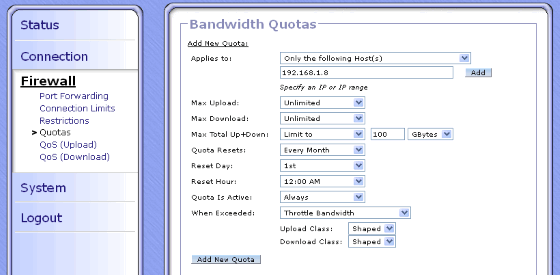
4. Adjust the router antennas. Try to orient them towards the device that needs the strongest Wi-Fi signal. If that won’t bring a significant speed increase, you may need to replace the antennas with others that have a higher gain. You may need to use extension cables, depending on their model, but be sure to spend a few more bucks and invest in high-quality antennas, cables and adapters.
5. Do what’s needed to protect your network. If you run an open Wi-Fi network, it may be slow because your neighbors are making use of it as well. So be sure to choose a WPA or WPA2 network configuration, and then create a strong password, which includes letters, numbers and special characters.
6. If everything fails, buy a signal repeater. Most routers have a range of about 30 – 50 feet under normal circumstances. If you’ve got a larger house, it’s best to invest into a Wi-Fi repeater, a device that can plug into a wall outlet, increasing the signal strength in the areas of your home that are away from the router.
